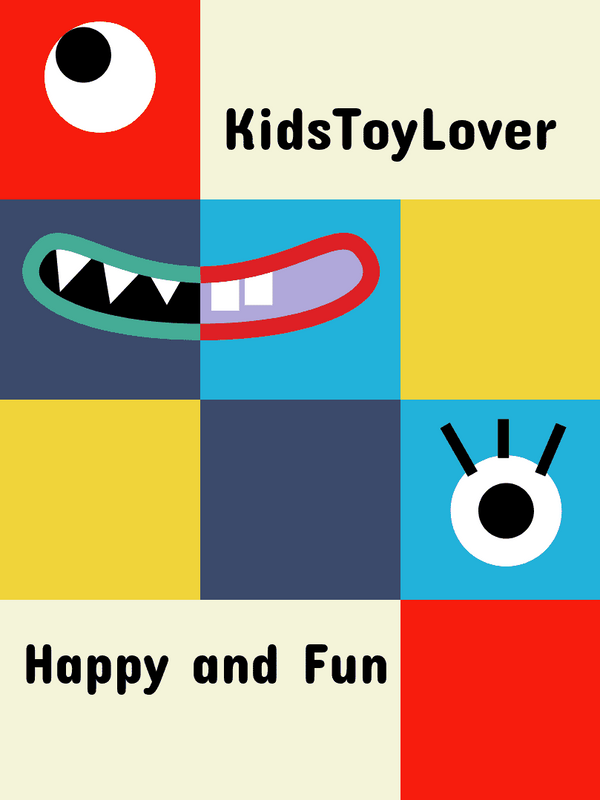Introduction
The VolantexRC 4-Channel Transmitter is favored by many RC enthusiasts for its reliability and versatility. Switching from Mode 2 to Mode 1 can improve your flying experience if you prefer the control layout of Mode 1. This guide will walk you through the process step-by-step, with clear instructions and images to make the conversion smooth and easy.
Difference Between Mode 2 and Mode 1 in RC Transmitters
In RC transmitters, Mode 2 and Mode 1 refer to the arrangement of the control sticks, affecting how you control the aircraft.
Mode 2:
- Left Stick: Throttle (up/down) and Rudder (left/right)
- Right Stick: Elevator (up/down) and Aileron (left/right)
Mode 1:
- Left Stick: Elevator (up/down) and Rudder (left/right)
- Right Stick: Throttle (up/down) and Aileron (left/right)
Key Differences:
- Throttle and Elevator Positions: In Mode 2, the throttle is on the left stick, and the elevator is on the right stick. In Mode 1, these positions are swapped.
- Regional Preferences: Mode 2 is more common in the United States, while Mode 1 is preferred in some other regions, such as Europe and Australia.
Understanding these differences helps pilots choose the mode that best suits their flying style and regional standards.
Preparation
Before starting the conversion, ensure you have the following tools and materials ready:
- Small screwdriver set
- Soldering iron and solder
- Wire cutters/strippers
- Heat shrink tubing or electrical tape
- A clean, well-lit workspace
Step-by-Step Guide
Step 1: Disassembling the Transmitter
- Take apart the case and the PCB board.

- Disassemble both the yellow and green holders as shown in the pictures.



Step 2: Unsoldering the Joints
- Flip to the back of the PCB board and unsolder the eight joints as shown in the image.

- Remove the potentiometers from both sides.

- Assemble the throttle potentiometer to the right and lock the holder.

- Assemble the potentiometer of the elevator to the left side, lock the holder, turn to the back of the board, and solder the joints.

Step 4: Modifying the Circuit Lines
- Scratch the circuit line with a knife as shown in the picture to cut off the line


Step 5: Connecting the Circuit Board
- Connect the circuit board with wires as shown in the picture.

Step 6: Reassembling the Transmitter
- Assemble the circuit board and the surface shell.

Note: The Elevator trimmer feature remains on the right, although the elevator is now changed to the left. The one-key U-turn feature remains on the left. 
Important Notice
If you haven't done soldering before or don't have the necessary equipment at home, it's recommended to visit a local electronics repair shop. To assist you, we offer a reimbursement of up to US$20 for the modification fee. Simply send the receipt and your order number to info@kidstoylover.com.
Conclusion
By following these steps, you can successfully convert your VolantexRC 4-Channel Transmitter from Mode 2 to Mode 1. This adjustment can provide a better control experience suited to your preferences. If you encounter any issues during the process, refer to the troubleshooting tips or leave a comment below for assistance.
Important Update: As of now, we have Volantex Mode 1 transmitters available for those who prefer this setup. You can place your order directly using the following link: 4CH Mode 1 Transmitter for VolantexRC 4CH Remote Control Airplanes.